The Samsung S7350 Ultra s may as well be your next phone. Oh well, maybe no one will know but if you can live with that, you'll get to enjoy a solid and attractive slider with a nice screen, premium data speeds and high-end media. Following in the wake of the standard-setting Soul, the Samsung S7350 Ultra s adds a larger and more vivid screen, improved video recording and GPS to sweeten the deal. Or more likely - to be in step with its time.
The tremendous Soul footprint in the Samsung portfolio is not the point here. We're watching the new midrange take shape. Less prominent but more capable than yesterday's high-end seems to be the way it's going. Is it a fair trade - we guess we're about to see.






Samsung S7350 Ultra s official photos
Key features
- Quad-band GSM and dual-band (900/2100 MHz) UMTS with HSDPA (7.2 Mbps) support
- Large 2.6" 16M-color TFT display of WQVGA(400x240) resolution
- 12.6mm thick
- 5 megapixel autofocus camera with LED flash, face and smile detection, Wide Dynamic Range and geotagging
- D1 video at 30 fps and slow-motion video recording
- Built-in GPS with A-GPS support
- Stereo FM radio with RDS
- Hot-swappable microSD card slot (up to 16GB)
- Bluetooth v2.1 with A2DP
- microUSB v2.0, charging through USB
- Accelerometer sensor
- DivX and XviD support
- Basic Java multitasking
- Office document viewer
- Smart dialing
Main disadvantages
- No full-featured voice-guided navigation software
- Inadequate flash performance
- Video recording quality isn't up to scratch (although the framerate is pretty good)
- Initial memory card initialization is quite slow
Back in February when we first previewed the Samsung S7350 Ultra s, the future looked bright for this stylish slider. We're now about to embark on a full review to see how it all worked out. Since the early stages of its development, the Ultra s (also known as UltraSlide) has seen a number of changes. We guess we need to draw the line and look at the finished piece.
All right, the journey ahead of us may not hold a whole lot of promise for discovery but we hope we get some mileage out of it for fun and action. We're back right after this jump and we'll slide it up, spin it off and watch it do its thing. Let's see how friendly, reliable and skilled this Ultra slider is.
The S7350 Ultra s freshens up the classical Samsung slider styling with the metallic frame around the display that appears on the company's recent models. Overall, the S7350 Ultra s is a neat and unobtrusive handset, which won't conquer your heart straight away but sure deserves praise for the friendly handling. The front panel is mostly taken by the 2.6" 16M-color WQVGA display. Unlike its Ultra b sibling, the Samsung S7350 Ultra s has a TFT screen and not AMOLED. This means that the contrast offered by the S7350 is not as impressive. But the extra size and pixels make the 2.6" S7350 Ultra s unit a better choice than the smaller screen on its bar-shaped counterpart. Sunlight legibility though is yet again far from convincing, making the phone a little uncomfortable to work with on a bright sunny day. The display is surrounded by a brushed metal frame, which resembles the same design element in Samsung S8300 UltraTOUCH. You can easily see that these two have one and the same design background. There are two elements of interest above the display - the video-call camera on the left and the earpiece in the middle. At the other end of the screen is the D-pad, surrounded by the four essential controls. The two soft keys are on top, the Call and End keys below them. The keys are all large enough and pretty comfortable and the D-pad also has an ample and tactile confirming center. The sides are somewhat thin but projecting enough so you can count on precise and comfortable direction presses. The left side of the handset features the volume rocker at about middle height and the lanyard eyelet, which is placed right below it. To attach the actual neck or wrist strap you need to get the battery cover off. The camera key and the microUSB port are on the right side of Samsung S7350 Ultra s. The standard port and the small plastic lid that keeps dirt and dust away earn a point for the S7350. The top of the handset is perfectly plain while the bottom features only the microphone pinhole. Sliding the Ultra s open reveals a standard 12-key alphanumeric keypad. It had to pay the price for the thin silhouette, remaining utterly flat, without any distinct borders between keys. If you aren't looking at it you are almost guaranteed to make some typos as keys on the different rows are barely distinguishable by finger touch only. On the positive side, the keys produce nice solid clicks so you never have to worry about pressing a button too many times. The numpad is also just firm enough so you don't have to use much force, or fear accidental presses. Each separate key is generously sized so - all in all - the keypad is only a tad short of excellent. The back side of Samsung S7350 Ultra s looks perfectly plain with no functional elements exposed while the phone is closed. Much like with the display brushed metal frame, the back is another place where the design similarities with Samsung S8300 are quite obvious. Once you slide it open, the 5 megapixel camera lens emerges, along with the self-portrait mirror and the LED flash. The imaging package grants the Ultra s a spot near the top of the cameraphone ladder (mostly because of the sweet sounding D1 video recording). The performance of the camera will of course be discussed in detail later on in this review. Under the cover lies an 880 mAh Li-Ion battery. It is said to last 350 hours of stand-by or 6 hours and 30 mins in 2G mode. In a UMTS network those numbers are respectively 400 hours and 4 hours and 6 mins. In reality the battery performed fairly well - we had to recharge the S7350 about once every three days or so without making a full time job of fiddling with the handset. So we guess it won't be much of a performer when used as your only handset. The Samsung S7350 is very comfortable to handle and feels nice and secure in hand. As good a grip it offers though, some extra metallic elements on the back might have given it a more exclusive and sturdy feel. We just cannot overlook the "too plastic" impression it makes. Considering though that more metal would have probably increased both price and weight, the handset might be just fine the way it is. Samsung S7350 Ultra s features the house's usual Flash user interface, which we already experienced with the S7220 Ultra b. The few notable differences include some nice visual accents like the animated backgrounds across the menu. The handy custom menu gets launched upon a press of the left soft key in standby. The custom menu allows you to pin any of the items in the interface submenus for easier access. The main menu is accessible on the standby screen by pressing the center of the D-pad. The right soft key is reserved for the phonebook. The four directions of the touchpad have shortcuts of their own and these can be changed as users see fit. Samsung S7350 uses the animated traveler background with analogue clock we've known since the good old Samsung D900. It sets the standby screen background image according to the country where the phone is being used. The wallpaper is animated: birds are flying in the sky, clouds are moving etc. From 7 pm till 6 am night mood takes over: the sky turns dark, while houses get lit up.There is also another option for the wallpaper - you can select a number of photos that can run in slide show on the desktop. The transition effect can also be changed. The main menu as usual displays a standard 4 x 3 grid of nicely animated icons. Submenus on the other hand appear as lists. All in all, if you happen to have used a Samsung feature phone in the past two years the Ultra s will hardly surprise you. The S7350 Ultra s also uses the familiar task manager - the so called Application switch, which lets you quickly toggle between calling, texting, browsing and Java Apps. The Java apps section allows you to handle several Java titles simultaneously. The not so comfy thing about the Application switch is that it can only be started with the camera key. There's a setting that allows you to use the camera key for the task switcher only, the camera or for both. The last options brings up a popup window every time you press the key. Samsung S7350 has some nicely designed themes that go excellently with its design. There are three of them preinstalled and there's a nice little app on board that lets you create your own themes. The dialing display is also customizable by font type, size, color and background color - just as with every other Samsung handset recently. Samsung S7350 Ultra s handles its messaging duties well. The SMS and MMS share an editor. You can convert SMS to MMS by simply inserting an image or other multimedia content. There is also a counter at the bottom indicating the number of parts longer messages need to split into for sending. There is room for storing 500 SMS, 30 push messages, 200 broadcast messages and 30 configuration messages in the phone memory. As far as emails and MMS are concerned, they are not limited in number and storage depends on the free memory only. Incoming messages, like calls, can also be blocked based on a user-defined black list. The email client is nice and easy to use. It can manage up to five accounts - POP or IMAP; download is user-defined, opting between headers only and entire messages. Any file in the phone memory, as well as business cards, calendar events, tasks or notes can be emailed as attachments. The client can be set up to check mail at a chosen interval (options vary from 30 minutes to 1 day). The Samsung S7350 Ultra s file browser can list all the folders on both the phone memory and the memory card together or one by one. There are folders for different types of files - images, video, music, sounds, which allow the handset to sort the memory contents. However, if you misplace some file, the handset will still handle it. The slow card reading that troubled the Samsung S8300 UltraTOUCH is no issue on the Ultra s - the handset reads memory cards acceptably fast. With almost full larger capacity cards (in the line of 16GB) the initial card initialization takes up to 10 minutes. That long card initialization is actually starting to bug us. We don't really know about you, but if you are like us, and you swap a lot of cards, all that initial waiting time when you pop in a card, can really get on your nerves. And it's not only the Samsung 7350 - this thing happens with almost all recent Samsungs that i've tested. The Samsung Ultra s picture gallery is an inherent part of the file manager and not a separate application. The pictures are seen as a list with small thumbnail next to each filename. Sorting can be by date, type, name, and size. You can view a picture in portrait or landscape mode, the switch between the two modes automatically handled by the built-in accelerometer. There is also the Samsung proprietary picture scrolling by tilting in landscape mode. You can also zoom in on a picture to see greater detail though we must warn you that zooming in and out is irritatingly slow. If you wish you can also edit your pictures using the integrated Image Editor - it's one of the most capable image editing applications for mobile phones. It allows you to apply a whole bunch of effects and adjustments. The Samsung S7350 Ultra s music player is the familiar, and pretty decent, application that hasn't seen much change either. It allows filtering tracks by author, album, genre and composers. You can also choose to play either the tracks you've recently listened to, or the ones that you've played the most. If that doesn't seem enough, you can create your own custom playlists. Various sound effects can be activated and there is a choice of three different visualizations, two of which include album art. They all look pretty nice but are hardly anything revolutionary. Naturally, the music player can also be minimized to play in the background. It can then be controlled straight on the homescreen with the D-pad, in which case however the shortcuts applied to its four directions are no longer active. The Samsung S7350 Ultra s comes complete with an FM radio, which is doing quite well in terms of user interface. It has the self-tune option to store all stations of clear reception at the moment. There is also RDS that can be switched on and off depending on your taste. A nice feature, available on most recent Samsung mobile phones (an available for ages on car stereos), allows the handset to search for alternative frequencies of the same station to achieve better reception. This might be pretty useful when travelling. The video player has a simple interface with not too many features. All the basics are covered though and even if the display size is hardly comparable to massive touchscreens, the Ultra slider does OK for video watching. The Samsung S7350 video player supports DivX and XviD codecs. It successfully played every DivX and XviD movie we threw at it with a resolution up to D1. Higher bitrates however may turn out to be a problem though. Samsung S7350 Ultra s is equipped with a 5 megapixel camera for a maximum image resolution of 2560 x 1920 pixels. Surely a pivotal feature of this phone, the camera lives up to expectations with very high image quality. The camera interface is identical to what the S7220 Ultra b had to offer. It is decently user-friendly, though not overly attractive. It still needs some time getting used to, however the available settings are quite a lot and most of them right at hand in the viewfinder. Some of the more important settings are picture size, shooting mode (single shot, multi-shot, mosaic, and frame), color effects (black and white, sepia, negative etc.), white balance and face detection. The face detection feature itself works relatively well but is not capable of recognizing several faces at a time so you might have issues focusing on group shots. The smile shutter however seems to work fine, automatically taking the shot as soon as a smiling face appears. The extra camera features include wide dynamic range, anti-shake, picture quality and ISO settings. Exposure metering is also configurable and the auto focus can be switched off if necessary. Then, there's also geotagging to record your current location in the photo's metatags thanks to the built-in GPS. The picture quality of Samsung S7350 Ultra s is excellent, definitely meeting the high expectations set by the S7220 Ultra b. Internal image processing is very mature with nice scene detail. Sharpening sometimes can be too evident on high-contrast edges and noise reduction traces can be regularly found in the shadows. Samsung S7350 Ultra s also showed precise exposure metering, great color rendering and very good edge-to-edge sharpness. The Wide Dynamic Range setting manages to bring some detail in the darker areas but it's a trade-off really, as the noise gets somewhat higher. WDR is one of the few options buried in the settings menu and it gets turned off each time you switch the camera off, which means that all too often you're likely to forget to turn it back on. The other important camera controls such as Macro mode, Flash control or Exposure compensation are always handy as they are assigned to the four ways of the D-pad. Video recording is exciting on paper though real life results would disagree. While the S7350 Ultra s produces smooth D1 video at 30 fps, the level of detail is very low. The videos look almost like they've been upscaled from a lower resolution. There are fast and slow motion video modes as well. It is worth noting that the fast-motion (time-lapse) videos are captured in D1 resolution (the S8300 only does VGA), but the low level of detail is a disappointment. Slow motion videos are limited to QVGA and, as usual, the quality is low. Here is a sample D1 video (4.4MB) captured by the S7350 Ultra s. With the Samsung S7350 Ultra s you can count on 3G with dual-band HSDPA support and worldwide GSM/GPRS/EDGE for browsing internet on the go. Like its sibling, the S7220 Ultra b, it doesn't offer Wi-Fi. As far as USB and Bluetooth go, both are supported at version 2.0 and there is A2DP onboard. A notable enhancement to the Bluetooth File Browser service is the ability to make certain files or folders visible or invisible according to your needs. The USB connection has PC Studio, Media player and Mass storage modes. Each of them can be set as default or otherwise the user will be prompted for action upon connection. Mass storage mode allows access to the memory card only and the phone cannot be used for calling and data while the connection is active. The web browser of Samsung S7350 Ultra s is pretty decent for the class and usually renders pages pretty well. There are some exceptions in which the Netfront browser struggles but those are hardly frequent enough to bother you. However if you don't stick to the default page size things are slightly different and rendering errors are way more likely. The browser offers landscape and fullscreen views and also some nice features like search-in-page and mini map. If you browse elaborate pages, the desktop view mode is more appropriate, while for simple sites it's better to use the Smart-Fit view. The browser can also save pictures or entire web pages and searching for text on a page is also possible. There's a virtual pointer option, which provides a bit of familiarity, but its usability is not as good as on a touch operated browser. The biggest handicap of the browser (although probably expected in this range) is the lack of proper Flash support. This means that the fans of Flash video and YouTube will have to go without checking the latest additions on the go - unless they opt for the mobile streaming version. The Samsung S7350 Ultra s calendar offers three views - daily, weekly and monthly. There are five types of events available for setting up: appointment, anniversary, holiday, important and private. The Calendar can store up to 100 events of each type, but the 15 character maximum for event title is an undue limitation. There are five alarm slots on Samsung S7350 Ultra s. Each of them can have its own snooze time, number of repetitions and activation days. Among the other offerings are the voice memo recorder, a world clock application, a calculator, and a unit convertor. A countdown timer and a stopwatch will probably appeal to sports-minded users. There is also a handy to-do manager that can help you organize your time better. A helpful feature is the Smart search - it searches both internal and external memory by filename. This means finding all your documents is as easy as typing '.doc' for example. It even offers a list of saved results, to which you can add items. What lets it down is that you can't add all the items in the search to that list, unless you do it one by one, and (strangely) it cannot search for folders. The final application worth mentioning in the Ultra s is the integrated document viewer. It supports viewing MS Word, MS Excel and PDF files and handles them all pretty well. The application is very fast and generally a pleasure to work with. It has nothing to do with the scrolling and zooming of some other Samsung handsets that take ages on each step. One of the cool features of Samsung S7350 Ultra s is its built-in GPS. A-GPS is also supported for faster initial satellite lock. Unfortunately, Samsung have decided to remove the Samsung Mobile Navigator (a rebranded Route66) application we saw in the early version we previewed. In its place is an old acquaintance, Google Maps. It's been around for a while and its feature list still doesn't include voice-guided navigation. It's quite useful but its potentially biggest flaw is that it needs real time over-the-air download of maps. This entails heavy charges if you aren't on a flat data rate. The cool part is that recently Google added Street view to their mobile application, and that certainly is one of our favorite Google Maps features. We gave several 3rd party Java alternatives a shot - ones that are touted to offer voice-guided turn-by-turn navigation. In our experience, Java software is always a hit-and-miss and this was the case with the S7350 as well. If you picked the 7350 Ultra s expecting to get a flawlessly working GPS navigation device you'd most likely be disappointed. So unless Samsung changes their mind and decide to offer the Mobile Navigator as an option to Ultra s owners, you'll have to do without the navigation stuff. The Samsung S7350 Ultra s offers a long list of game titles but the fact that they are all trial versions leaves little room for excitement. This is hardly an unusual move from Samsung; in fact, it's become the norm. Just for the record, the titles include Brain Challenge Vol. 2, Brick Breaker Revolution, Diamond Twister, Pyramid Bloxx, World Series of Poker and Who Wants to be a Millionaire.Design and construction

A large display is among the biggest benefits of the slider form factor
The earpiece and the video-call camera
The D-pad and the controls around it are very user-friendly

The left side features the volume rocker and the lanyard eyelet


The microUSB jack and the camera key are on the right

The mouthpiece is all one can find at the bottom

The keypad is utterly flat but quite usable


The five megapixel camera is only revealed when the phone is slid open

A 880 mAh battery powers the whole thingUser interface: Flash by Samsung


The user interface has perked up looks


The custom menu is a convenient way of rearranging the main menu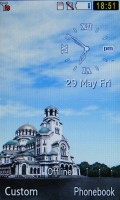

Animated traveler background - day and night mode



The two alternative themes available Messaging full pack



SMS and MMS share an editor 

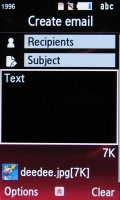
The user's emailing needs are well taken care ofFile management is great
Image gallery: Samsung average


Portrait and landscape modes are available for the galleryMusic player reporting for duty


Controlling the music player on the homescreenFM radio does the job
Almost perfect video player


The video player offers landscape and fullscreen modesAn excellent camera






Samsung S7350 Ultra s camera samplesConnectivity is sufficient
A good browser, no Flash though


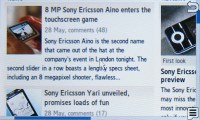
The browser offers fullscreen and landscape view and decent page renderingOrganizer and a speedy document viewer




The calendar is pretty much unchanged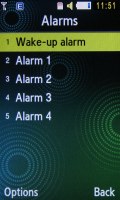

Setting up an alarm on the Ultra s



Some of the other organizer applications
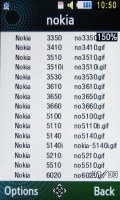
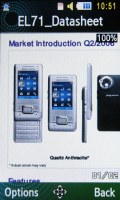

The document viewer is really sharp this timeGPS for geotagging, not so much navigation


Google Maps is all the Ultra s owners get Games on trial






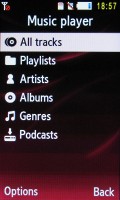
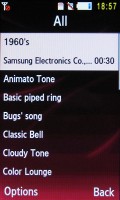
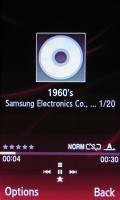

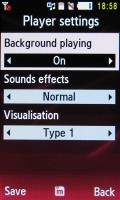


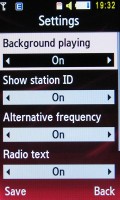





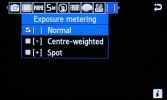



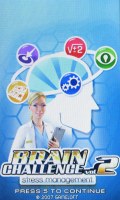
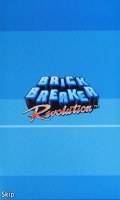

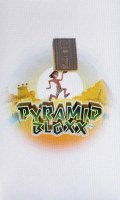



No comments:
Post a Comment